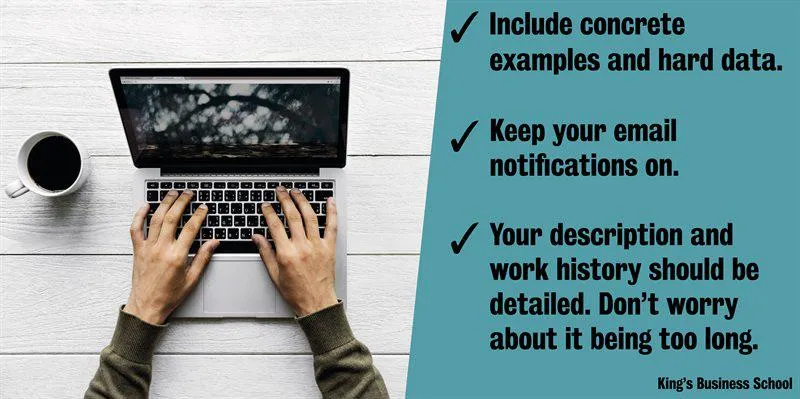27 April 2018
LinkedIn and Social Media
If you are job-hunting, social media is a useful tool for networking and finding opportunities.

Use LinkedIn to:
- Search for jobs, view company profiles and explore career paths.
- Share advice and information with professionals in your field.
- Be contacted by recruiters.
Making connections
Requesting a connection: Only do this for people that you know. If you are contacting someone you don’t know to meet with them an email rather than asking for a connection is more professional.
Add to your connections: Invite past and current co-workers and, where relevant, classmates, friends and family to connect with you. The benefit of building your network is that it increases the number of professionals you can contact as well as classmates, co-workers and who go on to do interesting things.
Join groups: More connections give you greater access to the millions of other members, so expand your network by joining groups. Search the Groups Directory to find groups in your career field of interest.
Five top tips to network on LinkedIn
- Find the right people: Search for companies and job titles that you’re interested in or have connections with your University.
- Ask for help and be clear: Ask something specific like, “I’d like to know how you started out in your chosen career”.
- Personalise: Why you are reaching out to this person? Do you have a shared connection or admire their career path?
- Be considerate: Understand that time is very important and explain that you’d really appreciate as little as 10 minutes.
- Follow up: If you don’t hear back right away, follow up about 2 weeks later.
Creating a Linkedin profile
Complete profiles perform better on LinkedIn – make sure you complete everything to show up in more searches for potential roles.
- Headline: Use your current job title/status, (“History Student”) or career goal (“Aspiring Communications Professional”).
- Summary: Highlight experience that relates to your desired career area, what you have to offer and what you are looking for.
- Experience: Contains a shortened version of your CV. Use expressive skill words and accomplishments.
- Skills and experience: Include technical skills like programming, lab techniques, foreign languages etc.
- A photo of yourself: A professional headshot is recommended to make your profile more ‘personal’.
- Get recommendations: Ask past supervisors and colleagues to write you a recommendation.
Blog
Start by reading some blogs that provide advice, information and useful links for your industry and offering an input using the comments thread. If you like a post, tweet the link so that your followers can read it. Although comments sections are informal make sure your comment is well crafted and makes sense. Having your own blog can be a good way of showcasing your writing skills and your knowledge of a specific area. Sites such as wordpress.com, blogger.comor tumblr.com make setting up your own blog easy. Before you start have a good idea of your content and perhaps have a few pieces that you can post over the first few weeks. Generate some interest in your posts by tweeting or posting the link on your LinkedIn page.
Discussion forums
The Guardian live Q&A sessions allow you to chat to a professional who knows about working in a particular sector. Every session is archived so if you miss it you can still catch up on the discussion. Other forums include The Careers Tagged, websites of professional associations or industry publications as well as university resources such as King's College London Careers Library.
Your online brand
Building a recognisable personal brand opens opportunities. Recruiters and employers often use social media to help them decide whether to hire you. Here’s four things to get started:
- Have a professional image.
- Make your contributions interesting, informed and literate.
- Decide how you are going to manage your personal and professional social networks. Facebook is better for social purposes but keep your privacy settings high.
- Make sure content associated with your name is something you will be
- happy for employers to see - even in a few years.
Tip to get the most out of Linkedin:
Network using Twitter
No need to limit yourself just to LinkedIn, Twitter is also a useful tool. Twitter makes it acceptable to follow people online that you don’t already know, opening a whole number of networking opportunities. Keep your profile and posts professional and informative, tweeting regularly to keep your followers interested in your voice and opinion. Retweet posts you’re interested in and comment, ask and answer questions. Follow relevant companies, often larger organisations have specific accounts for recruitment- make sure to follow these too. Search different hashtags you are interested in such as ‘gamedesign’ or ‘entrepreneurship’. Searching #intern will show several roles advertised by different companies which may not have posted on LinkedIn.
Tools at King’s Business School
- King’s Careers often hold LinkedIn labs. These labs will help you get your profile up to scratch and have the opportunity to take a professional head shot, helping you form the perfect profile in a 20-minute one-on-one session. Follow @kingscareers on Twitter for their next event.
- Book a meeting with a King’s Business School Careers Consultant. They will give you helpful advice to improve your profile and giving you the courage to start reaching out and networking on LinkedIn.
- King’s Careers hold regular workshops to help with interviews, CV’s and even networking and social media. Search CareersConnect for their next workshop.
- Join King’s Business School Alumni networking evenings. If you talked to someone interesting, connect with them on LinkedIn and follow their updates. Find upcoming events on King’s Business School’s Events page.